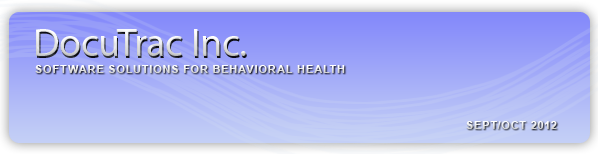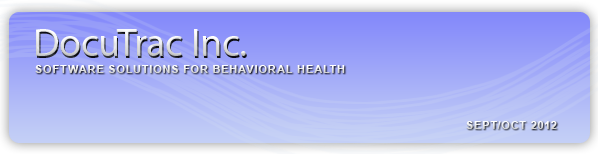
| |
QuicDoc® and Office Therapy® E-Newsletter |
 |
|
From the desk of Arnie Schuster, Ph. D. President
 Fall brings a sense of new beginnings. The crisp air ushers in a new season which brings with it a sense of renewal and commitment to learning, self improvement, and achievement in our personal and business lives. Fall brings a sense of new beginnings. The crisp air ushers in a new season which brings with it a sense of renewal and commitment to learning, self improvement, and achievement in our personal and business lives.
At DocuTrac, we strive to remain a viable part of your business life and are diligently working to remain relevant and above all, helpful.
I hope you enjoy our fall newsletter.
|
|
| |
QuicDoc Professional |
 |
|
 In the latest version of QuicDoc Professional, 9.0.4, the backup of the database is handled by a backup utility. There are other files that need to be backed up as well. For example, when you attach scanned documents to a patient's record in QuicDoc, the actual document is stored in a separate folder outside of the database and as such is not backed up by the database utility. In the latest version of QuicDoc Professional, 9.0.4, the backup of the database is handled by a backup utility. There are other files that need to be backed up as well. For example, when you attach scanned documents to a patient's record in QuicDoc, the actual document is stored in a separate folder outside of the database and as such is not backed up by the database utility.
To facilitate the backup of the QuicDoc documents folder, copy the documents folder to your backup destination location. In order to navigate to the documents folder, the path will be different depending on the operating system you are using.
Those paths are as follows:
Windows XP - C:\Documents and Settings\All Users\Docutrac\QuicDocStd
Windows 7/Vista - C:\Users\Public\PublicDocuments\Docutrac\QuicDocStd
In the My Computer/Computer window, browse to the correct location for your operating system. Once there, you will see the documents folder. Right-click on the folder and select copy. Once copied, paste it into your safe backup location. Please note that if you set up a custom documents folder/location, you will need to browse to that area instead of the paths listed above. This same process can also be used to backup your Reports folder if you have any custom reports you would like to have backed up as well.
 Should you have any questions or need assistance, please call our Technical Support Department at Should you have any questions or need assistance, please call our Technical Support Department at
888-308-9683. |
|
| |
Are You Still Filing 4010 Claims?
|
 |
|
 Now that the transition to 5010 is complete, clearinghouses will eventually no longer accept 4010 claim files. Once the latest update of Office Therapy is released, you will no longer have the option for File Insurance. We strongly encourage all of our clients, whether filing electronic or paper claims to begin using Office Therapy’s Claims Manager 5010. Now that the transition to 5010 is complete, clearinghouses will eventually no longer accept 4010 claim files. Once the latest update of Office Therapy is released, you will no longer have the option for File Insurance. We strongly encourage all of our clients, whether filing electronic or paper claims to begin using Office Therapy’s Claims Manager 5010.
Many benefits include:
• The ability to filter claim batches in multiple ways depending on criteria: Date, Payer, Client, and more advanced methods when necessary.
• The ability to review charges before claims are created.
• An easier way to re-submit claims that have already been marked as filed.
• The ability to View Claim History and recreate entire batches when necessary.
• The ability to upload to your clearinghouse, if available, for quicker claims submission.
• An Electronic Claims Log Report to manage your claims submissions.
Also, we are pleased to announce that we are currently developing an 837 ERA auto-posting feature that will be included in the next release of Office Therapy. In order to use this new feature you must already be submitting claims in the 5010 format.
If you are still submitting 4010 claim files, you will not be able to take advantage of this efficient payment posting method.
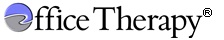 For more information, please watch our For more information, please watch our
Office Therapy 5010 Setup Video or
visit our website.
|
|
| |
ONC Releases First Web-based Security Training Game |
 |
|
 Wow, this is pretty cool! Wow, this is pretty cool!
The Office of the National Coordinator for Health Information Technology has developed a web-based training module using a video game format. In “CyberSecure: Your Medical Practice” users respond to privacy and security challenges often faced in a typical small medical practice. Based on answers given, the user will either see virtual practices prosper or decline.
Play the game now.
|
|
| |
New Medical Privacy Law in Texas
|
 |
|
You’ve heard of HIPAA. You’ve heard of HITECH. But I bet you haven’t heard of H. B. 300.
 The Texas legislature was concerned that the Health Insurance Portability and Accountability Act (HIPAA) and the Health Information Technology for Economic and Clinical Health (HITECH) did not provide enough protection, so they passed H. B. 300. This law went into effect September 1, 2012 and it contains more stringent regulations than the federal policies. The Texas legislature was concerned that the Health Insurance Portability and Accountability Act (HIPAA) and the Health Information Technology for Economic and Clinical Health (HITECH) did not provide enough protection, so they passed H. B. 300. This law went into effect September 1, 2012 and it contains more stringent regulations than the federal policies.
For information on how these new state regulations may impact you, please visit the Dallas Bar Association.
|
|
| |
Attention Gateway EDI Clients
|
 |
|
 In order to improve efficiency, Gateway has made some changes to how claims are processed from their client website.
The following email was sent to all Gateway EDI clients: In order to improve efficiency, Gateway has made some changes to how claims are processed from their client website.
The following email was sent to all Gateway EDI clients:
In an effort to increase the speed of our electronic claim file processing, we will be making changes to how claims are processed from the Gateway EDI client website. As a result of these changes, electronic claim files submitted to Gateway EDI will be picked up for production in a faster manner. Your office may be affected by this change in the following ways:
• The ability to delete files before Gateway EDI submits to the payer will no longer be available.
• If your files need to be tested prior to being submitted to the payer, you need to contact Gateway EDI customer service before sending the file. This will ensure it is not processed before being tested."
For more information, please visit Gateway EDI. |
|
|
| |
Notable Quote |
 |
|
 The highest reward for a person's toil is not what they get for it, The highest reward for a person's toil is not what they get for it,
but what they become by it.
John Ruskin
| |
| |
Visit Us
|
 |
|
|
|
|
|
|
|