Webinar Survey
 Thank you to all those who participated in our Webinar Survey! Thank you to all those who participated in our Webinar Survey!
We understand how busy you are and sincerely appreciate you taking the time to respond to our questions! If you didn't participate in our survey and would like to, there's still time! Click here and you'll be re-directed to our short, 6 question survey on webinars and webinar topics.
02/12 CMS-1500 Claim Form - New Qualifier Area
The 02/12 CMS-1500 claim form includes a new qualifier for Onset of Illness Date.
Here's where you can find it:
- Under Patient Setup click on the client's Insurance Tab
- Select HCFA/837 Details
- See Box 14
- Beside the Current Illness Date is QUAL and a dropdown box.
- In the drop down box, select the 431 qualifier for “onset illness”
This only applies if it is required by your payer.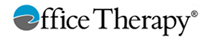
If you have further questions, please contact our Technical Support Department at 888-308-9683.
2014 Pennsylvania Psychological Association Convention
 DocuTrac is pleased to announce that we will be exhibiting at the 2014 Pennsylvania Psychological Association Convention in Harrisburg on Thursday, June 19th and Friday, June 20th. DocuTrac is pleased to announce that we will be exhibiting at the 2014 Pennsylvania Psychological Association Convention in Harrisburg on Thursday, June 19th and Friday, June 20th.
The Pennsylvania Psychological Association (PPA) is the third largest state association affiliated with the American Psychological Association and was founded in 1933. Its mission is to promote the science and practice of psychology by supporting psychologists to meet the evolving needs of the community.
To register for the convention, please visit the PPA website.
We hope to see you there!
Opening a Support Case for Professional Edition Software
If you are current on annual maintenance, you can open a support case by calling our Support line at 1-888-308-9683. There is a fifteen (15) minute maximum hold time and then you will be prompted to leave a message. If you don't wish to wait on hold, you can leave a detailed message by pressing the number 5 key anytime during the fifteen minute hold time.
You can also open a support case by emailing our Support Department at support@quicdoc.com
 Whether you leave a voice message or an email message, your message goes into a queue in the Support Mailbox. Be sure to leave the name of the agency or person to whom the software is registered, a call back number, and a brief description of the issue. Each message is automatically date and time stamped. Whether you leave a voice message or an email message, your message goes into a queue in the Support Mailbox. Be sure to leave the name of the agency or person to whom the software is registered, a call back number, and a brief description of the issue. Each message is automatically date and time stamped.
Our entire Technical Support staff continually monitors this mailbox in an effort to provide timely service. We prioritize items by first looking for urgent requests. Then after responding to the urgent requests, we work on issues in chronological order from the oldest to the most recent items in the queue.
We realize that your time is valuable and that you may have limited windows of opportunity to talk. It is often helpful to leave a good time to call back in your message. It’s not always possible to call during a specific time, but we will do our best to accommodate your request.
Audit Log in Office Therapy
Want to know who deleted a charge or an appointment in Office Therapy? Use the Audit Log to find out.
With the Audit Log security feature, you can track and audit activity. All additions, changes, and deletions, as well as viewing of information can be tracked. When enabled, the audit log tracks the activity, date/time, user, Windows user, and computer name. The log tracks changes to client Information and related activity; transactions, such as charges and payments as well as billing, filing insurance, and scheduling.
See our Knowledgebase article for information on how to set up and activate the Audit Log.
Signature Pads in QuicDoc
 Add a Topaz signature pad device to sign your notes and treatment plans in QuicDoc! Add a Topaz signature pad device to sign your notes and treatment plans in QuicDoc!
With a Topaz signature pad, you can have multiple signatures and even use it for clients and other non-providers to sign notes and treatment plans.
Additionally, you can set up text to accompany the signature of a client or other third party individual. For example, the following text ‘By signing this document, I am agreeing with the treatment plan as prescribed by my treatment team.’ can be used for client signatures.
Once you are setup with a Topaz signature pad, click on the Add button in the Sign Note window. Then select your options for either other providers, such as a supervisor, or select a non-provider, such as a parent or guardian, and then type in the individual’s name to add it to the list of required signatures.
For information, please call our Sales Department at
800-850-8510.
Notable Quote
 Faith is to believe what you do not see; Faith is to believe what you do not see;
the reward of this faith is to see what you believe.
Saint Augustine
| 









